LazyVim
Before using Neovim, I spent a lot of time configuring my own Neovim setup—whether it was plugins, key mappings, or the UI,
I put a lot of effort into it.
However, maintaining a personal configuration is honestly quite time-consuming, especially with plugin updates, version upgrades, and other maintenance tasks.
LazyVim is a Neovim distribution that comes with a large number of pre-configured plugins.
It is essentially ready to use out of the box, making it convenient and efficient. The extensive default configurations reduce the onboarding time.
The only downside is that the key mappings might not match what you’re used to, requiring some modifications or adaptation.
Installation
Installing LazyVim is actually quite simple. First, open the official starter template: LazyVim/starter.
Click Use this template in the top right corner to fork the template into your own repository.
Next, back up your existing local Neovim configuration and clone your forked repository.
In short, you just need one command to back up your existing setup and another to clone the new repository.
For more details, refer to the official installation guide.
Once installed, launching Neovim will give you a fully configured environment with numerous built-in features—essentially ready to use out of the box.
After setting up LazyVim, make sure your system has fzf installed.
Configuration Overview
In the LazyVim project, configurations are divided into two main parts: base configuration (config) and plugins (plugins).
Config
The config directory mainly contains fundamental settings. This folder is divided into four files:
options.luafor basic settingskeymaps.luafor key mappingsautocmds.luafor automation commandslazy.luafor LazyVim initialization
Plugins
LazyVim comes with many pre-installed plugins, some of which are enabled by default, while others need to be manually activated.
If you want to override existing plugin configurations or install new ones, you can add your configurations in this folder and then reference them in the main init.lua file.
Key Mappings
LazyVim includes many pre-configured plugins with default key mappings. The default Leader key is Space.
You can customize the key mappings to match your preferences, or simply press the Leader key to view all available key mappings.
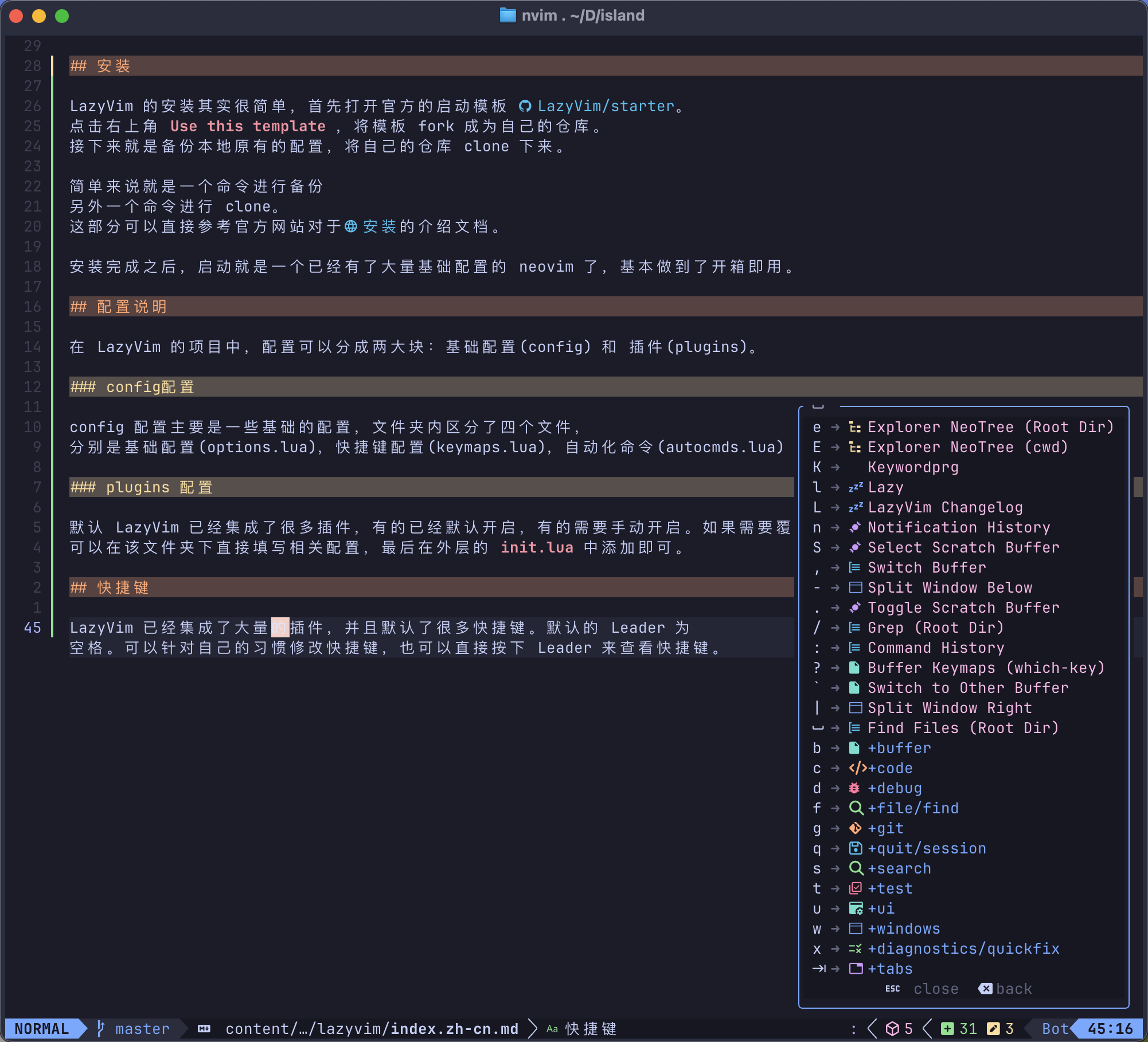
I find the default key mappings to be quite reasonable, and after using them a few times, they become easy to remember.
Other than modifying the blink candidate selection keys, I haven’t made any additional changes.
You can also find the default key mappings in the official keymaps documentation.
LazyExtras
LazyVim includes several pre-enabled plugins by default. However, there are additional optional plugins that can be enabled as needed.
You can use the :LazyExtras command to browse these additional plugins. If you find something useful, you can enable it by pressing x.
Note that after enabling some plugins, you may need to restart Neovim for the changes to take effect.
Related Content
If you feel that this article has been helpful to you, your appreciation would be greatly welcomed.
Sponsor