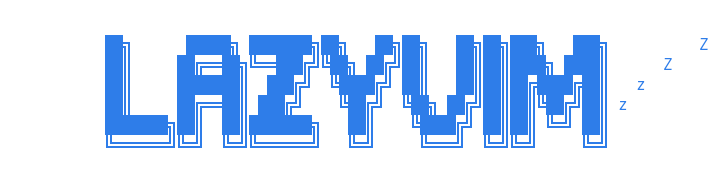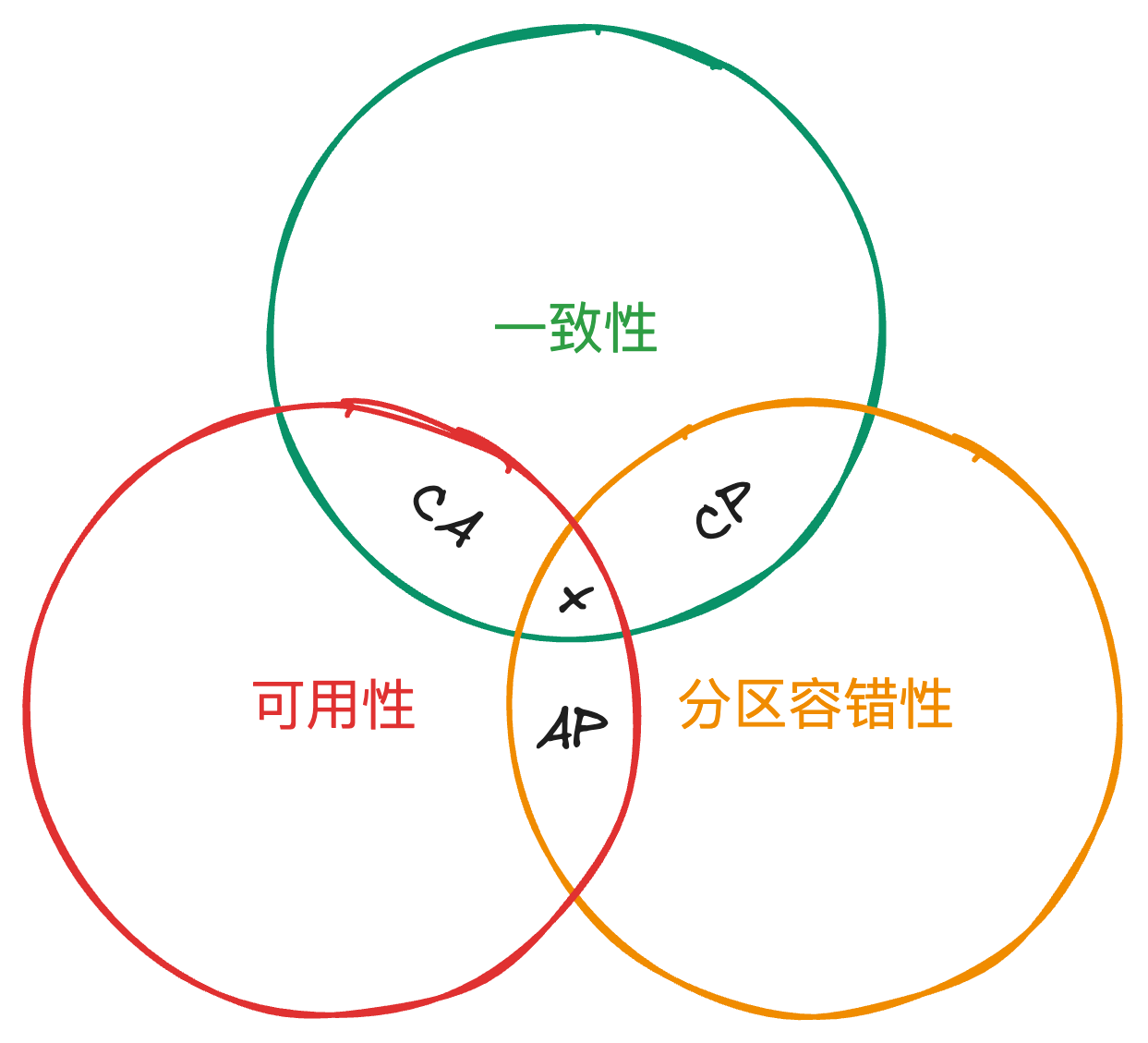LazyVim
Before using Neovim, I spent a lot of time configuring my own Neovim setup—whether it was plugins, key mappings, or the UI,
I put a lot of effort into it.
However, maintaining a personal configuration is honestly quite time-consuming, especially with plugin updates, version upgrades, and other maintenance tasks.
LazyVim is a Neovim distribution that comes with a large number of pre-configured plugins.
It is essentially ready to use out of the box, making it convenient and efficient. The extensive default configurations reduce the onboarding time.
The only downside is that the key mappings might not match what you’re used to, requiring some modifications or adaptation.